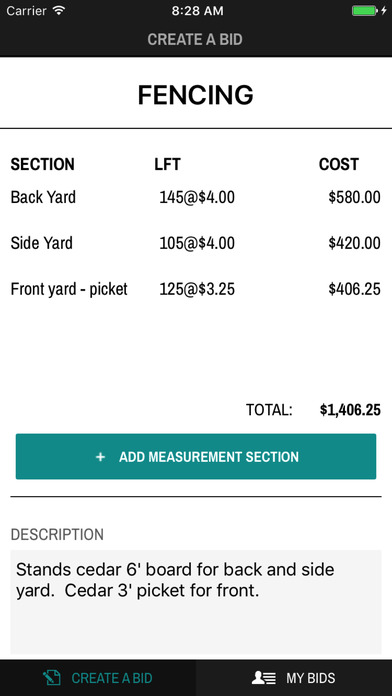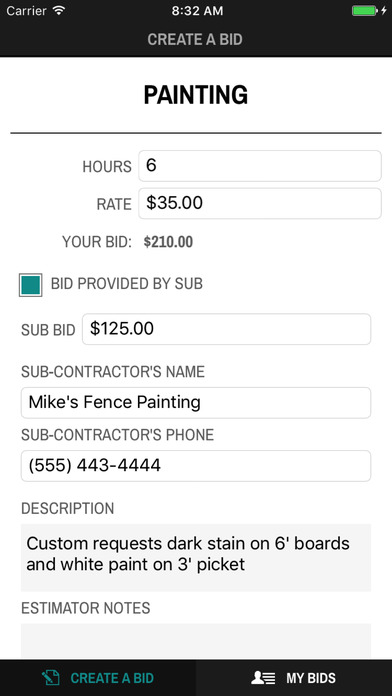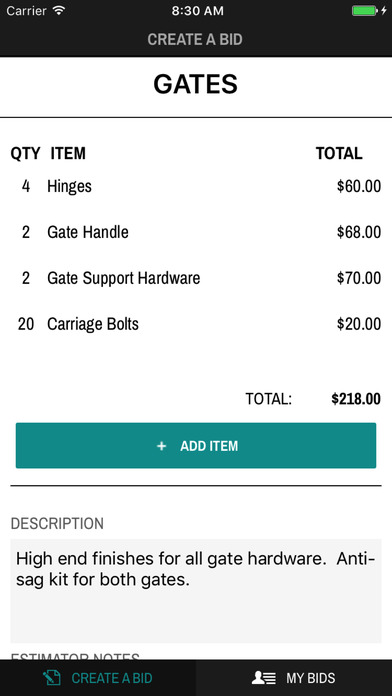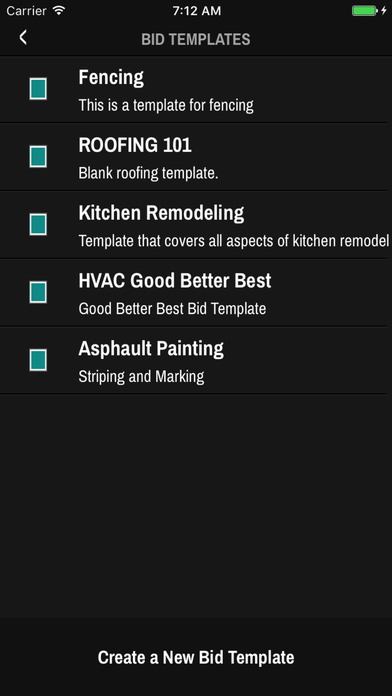
WHAT IS THE CUSTOM EZ-BID PRO APP?
CUSTOM EZ-BID PRO is the easiest way to create, store, and submit professional bids from your phone or mobile device. Easily access and edit any of your bids, jobs in progress, and completed jobs 24/7.
Enables you to generate and email a professionally written bid, quickly and easily to your customers – NO MORE LOST BIDS!
MANAGING YOUR BIDS AND ESTIMATORS
Bids are auto-saved in “Bid” file. When the bid is accepted by your customer, change the status to “Sold.” Upon completion of the project, change the status to “Complete.”
Each time the status is changed, your original bid appears in only one category.
All “Bid,” “Sold,” and “Completed” jobs are accessible and sortable on your iPhone or any Apple device.
Administration web site allows you to manage your estimators, view activity reports and configure your company settings to ensure bids include your company logo and any required contracts information.
LET’S GET STARTED
CUSTOM EZ-BID PRO walks you through each step of the bid-creation process. By created custom BID TEMPLATES, you control not only the final look of the bid, but how the information for the bid is entered by your estimators.
When creating a new template, you have the option to add as many sections as needed. Sections are defined a Per Item, Measurement and Sub Contractor.
PER ITEM - This sections is added to when you want to import or manually enter your inventory items.
Measurement - Can be defined in linear, square or cubic units. CUSTOM EZ-BID PRO automatically calculates the measurement for you!
Sub Contractor - This section allows you to enter a fixed cost for a service.
Once a BID TEMPLATE is created, it is immediately available to all of your estimators. The order in which sections appear, what data can be modified or is automatically populated is all determined by the BID TEMPLATE.
ADDITIONAL FEATURES
Spell check, photo capture, retention of private notes.